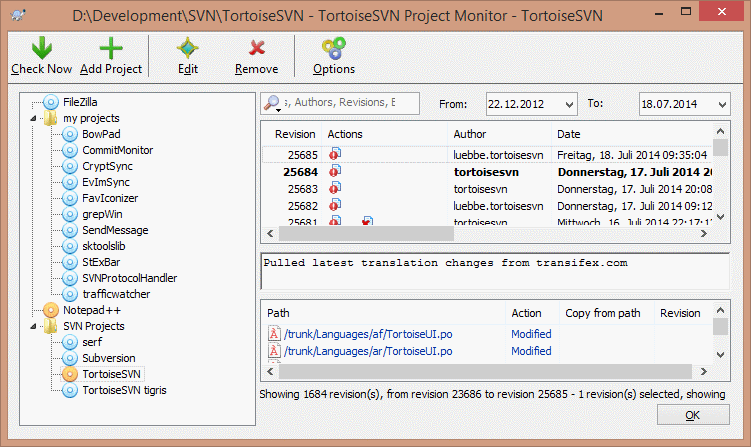プロジェクトモニターは監視中のプロジェクトを左のツリービューに表示します。プロジェクトは移動することが可能で、例えばあるプロジェクトを他のプロジェクトの下位に移動して、子プロジェクトや下位プロジェクトにすることができます。
右側のプロジェクトをクリックすると、プロジェクトのすべてのログメッセージが表示されます。
更新されたプロジェクトは太字で表示され、新しいコミットの回数が右側のカッコ内に表示されます。プロジェクトをクリックすると、自動的に既読になります。
The toolbar at the top of the dialog allows to configure and operate the project monitor.
- 今すぐチェック
While each monitored project is checked according to the interval that's set up, clicking this button will force a check of all projects immediately. Note that if there are updates, the notification won't show up until all projects have been checked.
- プロジェクトを追加
Opens a new dialog to set up a new project for monitoring.
- 編集
Opens the configuration dialog for the selected project.
- 削除
Removes the selected project after a confirmation dialog is shown.
- Mark all as read
Marks all revisions in all projects as read. Note that if you select a project with unread revisions, those revisions are automatically marked as read when you select another project.
- すべて更新
すべてのモニター中の作業コピーについてUpdateを実行します。URLでモニターされているプロジェクトは更新されず、作業コピーのパスが設定されているもののみです。
- オプション
Shows a dialog to configure the behavior of the project monitor.