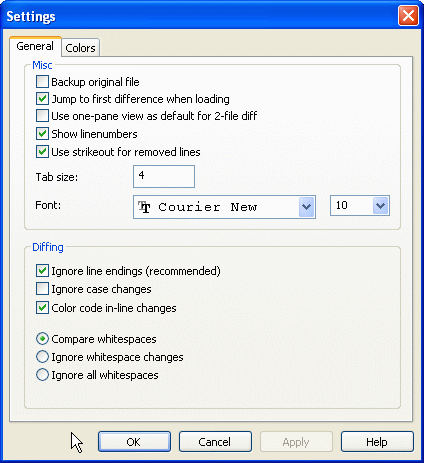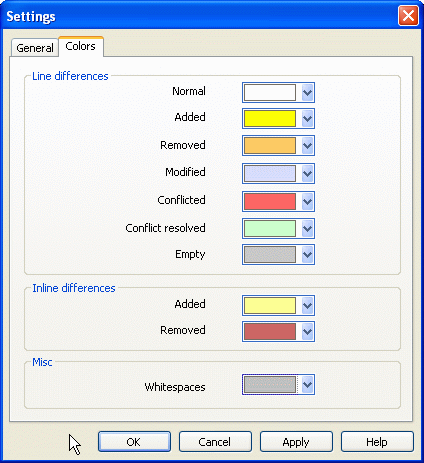Most of the options here are self-explanatory, but a few points need clarifying.
Backup original file
renames the original file in the WC to filename.bak
before saving the modified version.
Ignore line endings hides changes which are due solely to difference in line-end style.
Ignore case changes hides changes which are due solely to case changes within the text. This can be useful with apps such as Visual Basic, which changes case in variables without warning.
Colour code in-line changes uses the same scheme as the line diff bar to show the detailed in-line changes within the main display panes. Lines which have been heavily modified will not be shown using this method as the results are simply confusing. In this case the line will be shown as replaced (old line deleted, new line added).
Compare whitespaces shows all changes in indentation and inline whitespace as added/removed lines (which is how Subversion treats such changes).
Ignore whitespace changes hides changes which are due solely to a change in the amount or type of whitespace, eg. changing the indentation or changing tabs to spaces. Adding whitespace where there was none before, or removing a whitespace completely is still shown as a change.
Ignore all whitespaces hides all whitespace-only changes.
This dialog allows you to select the background color coding used to highlight the different line changes.
- Normal
- All lines which are unchanged, or where changes are hidden.
- Added
- Lines which have been added.
- Removed
- Lines which have been deleted.
- Modified
- Lines which have relatively small changes, and are shown using inline diff. This colour is used for the unchanged portion of the line content. Changed portions will be shown using the inline added and deleted colours described below. If Colour code in-line changes is not enabled, this colour will not be used and changed lines will always be shown as replacements.
- Conflicted
- Where the same line has been changed in both files.
- Conflict resolved
- Where the same line has been changed in both files, and you have now selected which version should be used.
- Empty
- Where lines have been added in the opposite pane, and no such line existed in this pane.
- Inline added text
- When inline diffs are shown, added text is shown in this colour.
- Inline removed text
- When inline diffs are shown, deleted text is shown in this colour.
- Misc whitespaces
- Characters used to indicate Whitespace are shown in a different colour from normal text.